Mjolnir - Link GameHub & Steam to ESDE and Beacon
Link GameHub and Steam to ESDE or Beacon with Mjolnir - auto-generate launch files and unify your PC and emulator games on Android
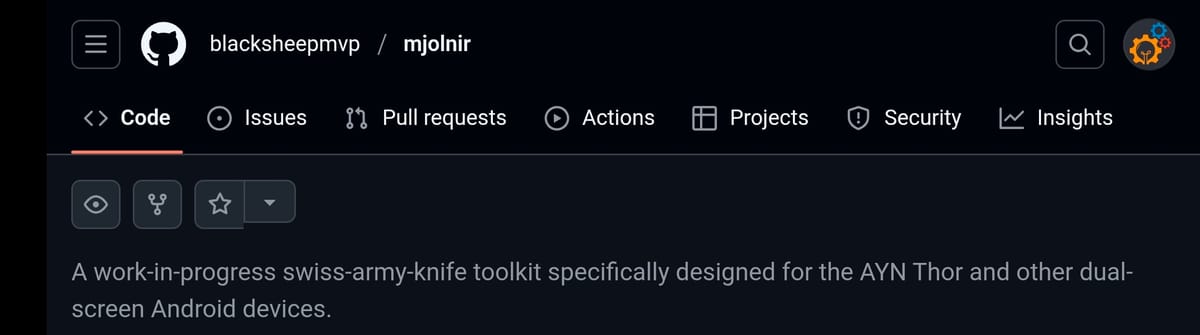
🔍 What Is Mjolnir?
Mjolnir is an Android utility designed to bridge PC game libraries with front-ends like EmulationStation DE (ESDE) and Beacon.
It automatically creates all the metadata, configuration, and launch files needed for those front-ends to recognize your GameHub or Steam games—no manual editing required.
Think of it as the missing link that makes your native PC titles appear right beside your emulators.
🌐 Where to Get It
You can download Mjolnir directly from GitHub:
https://github.com/blacksheepmvp/mjolnir
Download the latest app-release.apk file, install it on your Android device, and allow permissions when prompted.
Mjolnir works best when installed alongside GameHub and ESDE or Beacon.
⚙️ How It Works
- Scan Your Library
Launch Mjolnir and choose to scan your existing GameHub or Steam directories. - Generate Files
Mjolnir creates .xml and .json entries, artwork links, and launch scripts formatted for ESDE or Beacon.
Each game receives the same metadata style used by emulator ROMs—cover art, title, and launch command. - Sync to Front-End
Point ESDE or Beacon to the generated folder and refresh the library.
Your PC games will now appear as playable entries beside your emulator systems.
🧩 Why It’s Useful
No manual setup: eliminates editing XML or launcher files by hand.
Unified library: Steam, GameHub, and emulator titles appear in one interface.
Portable: keeps configs stored locally, perfect for handheld devices.
Fast rebuilds: delete and regenerate at any time for a clean library refresh.
Paired with Obtainium (for automatic emulator updates), Mjolnir completes the ecosystem—updates handled by Obtainium, library linking handled by Mjolnir.
🛠️ Recommended Setup
GameHub: Installed and logged in to your accounts
ESDE or Beacon: Configured on Android
Mjolnir: Installed and granted storage permissions
Obtainium (optional): Keeps all supporting emulators up to date
💡 Pro Tips
Store your generated files in /ESDE/ROMs/steam for easy indexing.
Re-run Mjolnir whenever you add or remove PC games.
Combine with Syncthing or cloud sync to mirror libraries across multiple devices.
