Legion Go Review
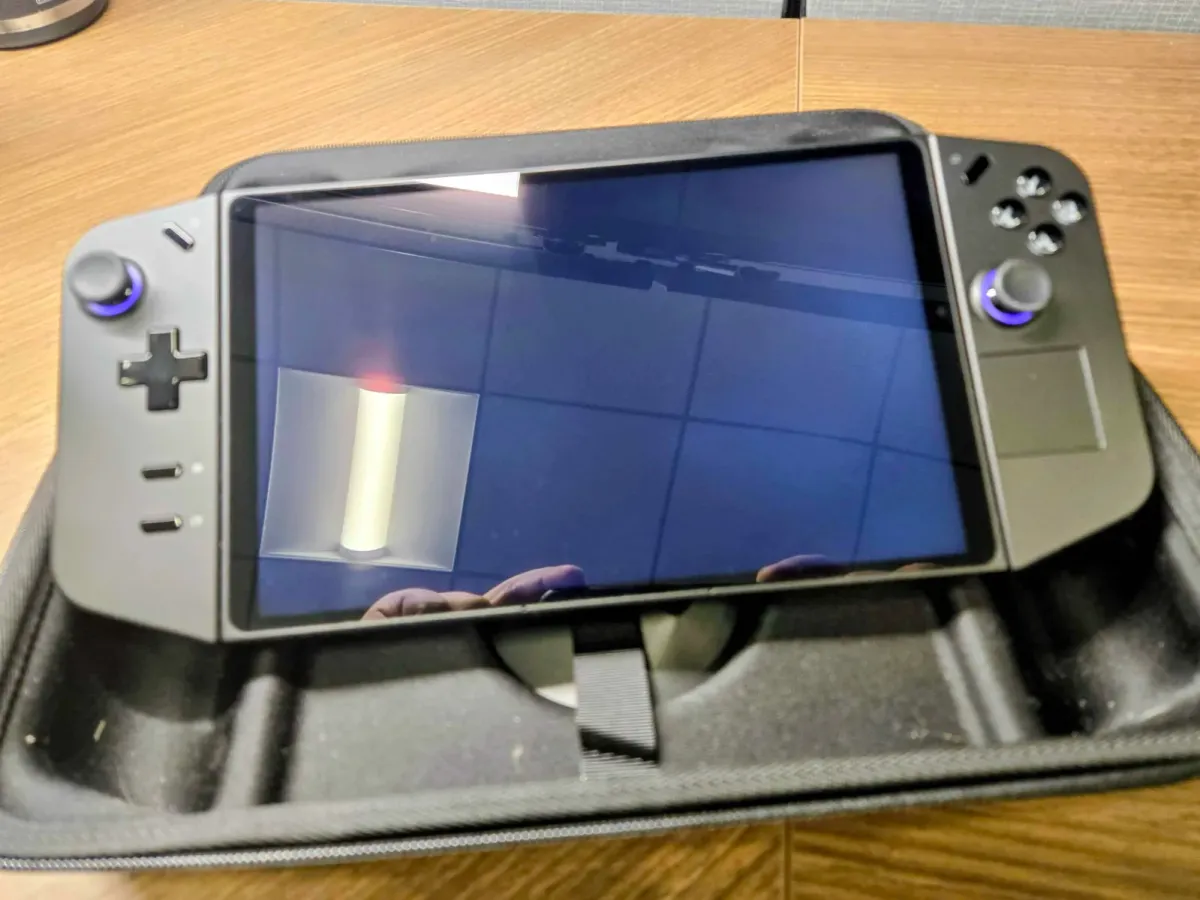
Table of Contents
Summary
The Lenovo Legion Go launched as one of the most hyped Windows handhelds of its generation — but in practice, it feels unfinished, unstable, and plagued by major design flaws. Despite its powerful specs and premium screen, the overall experience is dominated by heat issues, software crashes, and poor ergonomics.
At launch, the system was riddled with bugs: Legion Space routinely froze or caused blue screens, the device overheated to the point of discomfort, and the fan noise was excessive. After just one month of use, my SSD failed — most likely due to heat exposure, highlighting serious thermal management issues.
While the large display and detachable controllers sound good on paper, the reality is a product that feels rushed and poorly optimized. Unless Lenovo makes major improvements, the Legion Go stands as a cautionary tale of hardware ambition exceeding execution.
Specs as Reviewed – Lenovo Legion Go
- Display: 8.8” QHD+ (2560×1600) IPS, 144Hz, 500 nits
- Processor: AMD Ryzen Z1 Extreme (8 cores, 16 threads, RDNA3 iGPU)
- Memory: 16 GB LPDDR5X 7500 MHz
- Storage: 1 TB NVMe PCIe Gen4 SSD (M.2 2242)
- Connectivity: Wi-Fi 6E, Bluetooth 5.2
- Battery: 49.2 Wh dual-cell battery
- Operating System: Windows 11 Home
- Ports: USB-C (top and bottom), microSD slot, headphone/mic combo jack
- Weight: 854g (1.88 lbs)
- Controllers: Detachable with Hall effect joysticks
Design and First Impressions
The Legion Go immediately stands out with its size — this is one of the largest handhelds on the market, more akin to a small tablet with attached controllers. The build quality feels solid, but the weight quickly becomes fatiguing during long sessions. Its sheer bulk makes it less portable than competitors like the ROG Ally or Steam Deck.
The detachable controllers are a clever idea and feel great when used separately in bed or on a desk, similar to a Nintendo Switch. However, when attached, the right controller tends to wobble noticeably. The overall design feels like a first draft of something that needed more refinement.
Controls and Ergonomics
The Legion Go’s controls are a mixed bag. The detachable controllers are versatile, and the inclusion of Hall effect joysticks is appreciated. Unfortunately, the small joystick throw and stiff D-pad make precise inputs difficult, especially for users with smaller hands.
The asymmetrical back buttons and uneven L1/R1 design feel awkward. The power button placement is another misstep — it’s far too easy to accidentally put the system to sleep while reattaching the right controller. Overall, while the controller concept is innovative, the ergonomics fall short in actual use.
Screen
The 8.8" QHD+ IPS display is one of the Legion Go’s strongest features on paper. It’s large, bright, sharp, and supports a smooth 144Hz refresh rate with excellent color reproduction and brightness. The display’s portrait rotation support makes it ideal for emulating systems like the Nintendo DS and 3DS or reading content in tablet mode.
However, the screen’s native portrait orientation causes major headaches in Windows. Because most PC games assume a landscape layout, the Legion Go often tries to render them sideways by default. This can result in games launching rotated 90°, requiring manual display adjustments or registry tweaks to fix orientation each time. Some titles even refuse to scale properly, making full-screen play difficult.
Despite its visual quality, the lack of Variable Refresh Rate (VRR) and the orientation quirks make the display frustrating to use in real-world gaming. It’s a great panel — but poorly implemented for Windows gaming.
Hardware and Performance
Powered by the AMD Ryzen Z1 Extreme, the Legion Go performs similarly to the ROG Ally under equivalent wattages. Modern games like Cyberpunk 2077, Elden Ring, and Jedi: Survivor run decently at medium settings, though thermal throttling often occurs due to poor heat dissipation.
Legion Space, Lenovo’s custom launcher, frequently causes problems — from system freezes to controller detection issues. During testing, the first time the controllers were attached, the system hard locked and required a full reboot. Several blue screens and vibration lockups occurred over time, making the software experience unreliable at best.
Noise, Heat, and Build Quality
Thermal management is the Legion Go’s Achilles heel. The single-fan design fails to keep the device cool under load, resulting in extreme surface temperatures. The backplate and even the screen can become hot enough to cause discomfort or minor pain when touched during extended gaming sessions.
The fan is loud — often louder than most gaming laptops under load — and provides little thermal relief. Combined with inconsistent build quality, the Legion Go feels more like an engineering prototype than a finished consumer product.
Battery Life
The Legion Go’s 49.2 Wh battery delivers disappointing endurance, even compared to other Windows handhelds. Under heavy gaming loads, battery life regularly falls below one hour, while lighter indie or 2D titles can stretch closer to two hours. This makes it one of the weakest-performing handhelds for portable play.
Charging speed while gaming is another major drawback — it can take more than seven hours to charge from 1% to 100% when in use. Fast charging works only when the system is idle or powered off, limiting its practicality. Combined with the heat output and power draw, battery life remains one of the Legion Go’s most significant weaknesses.
Price and Availability
The Lenovo Legion Go launched at $699 USD for the 512GB model and $749 for the 1TB version. It’s widely available through Lenovo’s official store and select retailers. While pricing is competitive for the specs, the overall experience does not justify the cost, especially given the reliability issues and heat concerns.
Final Thoughts
The Lenovo Legion Go had potential to be a true contender in the handheld PC market — on paper, it checked nearly every box: a bright QHD+ screen, detachable controllers, and solid performance hardware. Unfortunately, the execution fell far short of expectations.
From the moment of launch, the Legion Go felt like a rushed product. Legion Space remains unstable, the system overheats easily, the single fan is distractingly loud, and build inconsistencies lead to issues like wobbly controllers and uncomfortable ergonomics. The lack of VRR support, weak speakers, and poor D-pad only compound the frustration. Thermal management is especially alarming — with enough heat output to cause physical discomfort and potentially even hardware damage over time.
After just a month of ownership, my SSD failed due to heat — a serious reliability concern that overshadows any positives the device offers. While the display quality and the flexibility of detachable controllers are appreciated, they aren’t enough to offset the numerous shortcomings in performance stability, comfort, and reliability.
For now, the Legion Go serves as a warning for early adopters: impressive specs mean nothing if the fundamentals of cooling, software, and build quality aren’t solid. It’s a handheld that feels more like a prototype than a finished product.
Credits & References
- Official Lenovo Legion Go page: https://www.lenovo.com/us/en/p/handheld/legion-go/len106g0001
- Article compiled by: HandHeldModz
- Images and hardware photos: Lenovo.com and HandHeldModz
