ROG Ally - Soft Brick Recover Guide
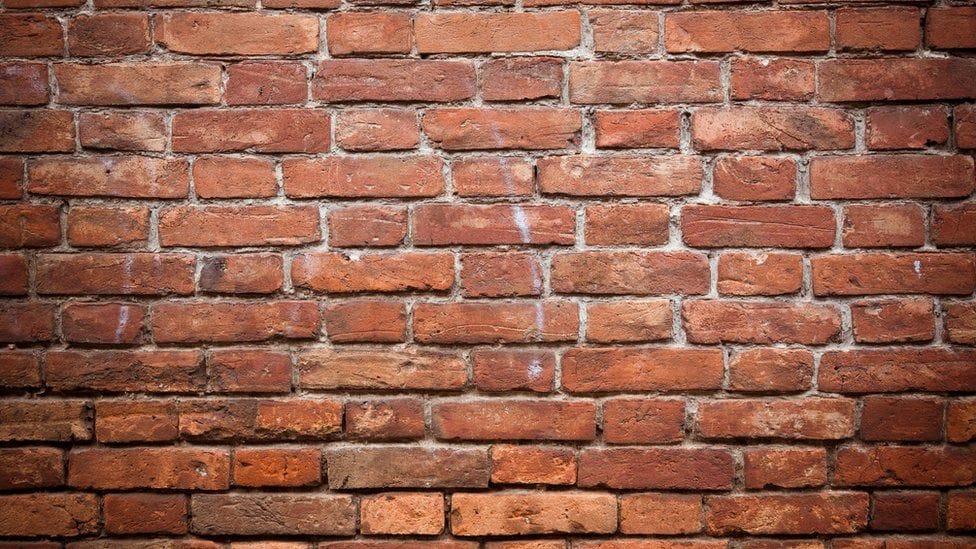
This is an overview of what to do when your ROG Ally is bricked and will no longer power on.
Materials Needed:
- Phillips size 100 driver
- Plastic pry tool
Notes:
- Sometimes it can take a while to recover on the first boot.
- BY FOLLOWING THIS GUIDE YOU TAKE RESPONSIBILITY FOR YOUR OWN ACTIONS
- Disassemble your Ally(remove the back cover),
- Disconnect the battery connector from the battery to the motherboard,
- With the battery disconnected wait for it to discharge the flash/CMOS(wait at least 120 seconds),
- Plug the battery back in, close the shell all the way (so the light sensor isn't tripped),
- Reinstall all screws to prevent any weirdness with the battery detection system.
- Plug in the OEM charger, press and hold the power button, and release once the screen is on.
- Once on the Republic Of Gamers screen you must wait around 180 seconds for it to boot to bios.
- Reset Bios to factory defaults and save and exit.
