ROG Ally - Ram Timings Guide
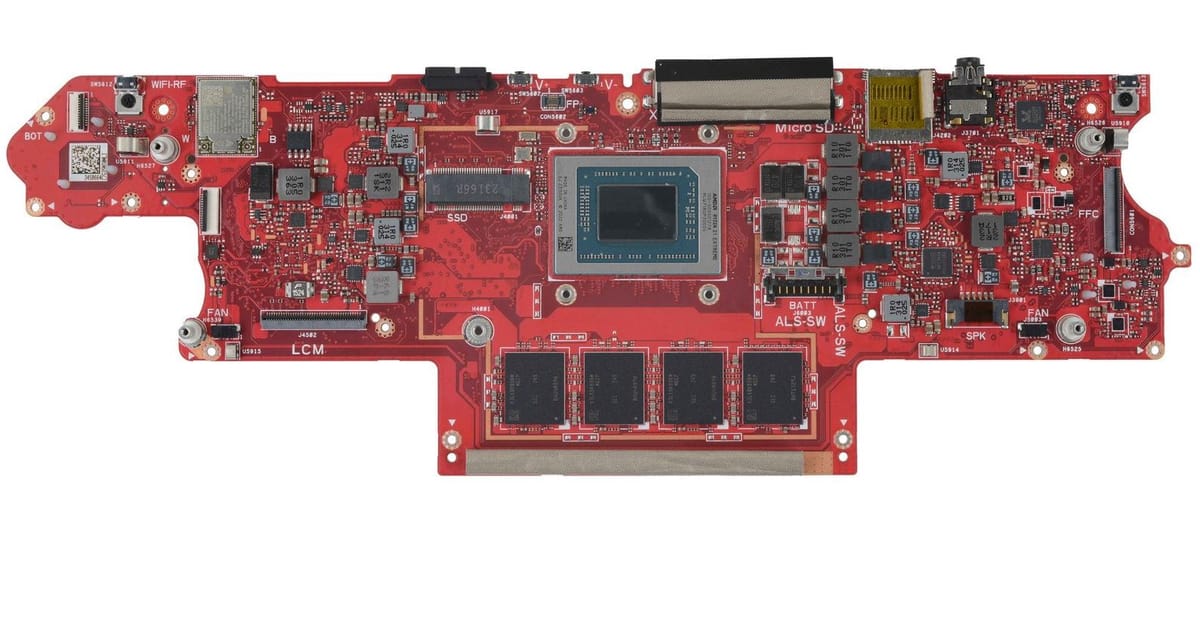
(WORK IN PROGRESS, Use this guide at your discretion.)
Credit:
- BeardyMcgee
Materials Needed:
- Phillips size 100 driver
- Plastic pry tool
Notes:
- BY FOLLOWING THIS GUIDE YOU TAKE RESPONSIBILITY FOR YOUR OWN ACTIONS
- You will need to dump your bios and keep a clean backup on hand, if you dont know how to do this or aren't comfortable you should probably stop here.
- Sometimes it can take a while to recover on the first boot.
- This guide isn’t complete and is a work in progress
- Please be careful adjusting ram. Pushing past stock can cause stress on the system and could cause potential system damage.
- You'll want to follow our Smokeless-UMAF setup guide and boot into Smokeless
Instructions:
Pre Step: Use your Ch341a and pogo adapter to make a bios dump, this way if you end up bricking the system you can just flashback.
Step 1: Boot into smokeless
beardy's lowest 6400mt/s timings. You'll need to convert these values to hex, do not enter them in as is use a converter tool online!

