AYN Thor – Replacing the Thermal Pads
Step-by-step guide to replacing the AYN Thor handheld’s thermal pads with high-performance thermal putty for better cooling and longer device life.

This guide covers how to replace the thermal compound on the AYN Thor handheld. The process improves cooling performance by swapping the factory material for higher-quality thermal putty. Follow each step carefully to avoid damage.
Before You Begin
- Power off the device completely.
- Unplug any connected cables or accessories.
- Work on a clean, static-free surface.
Disassembly
- Remove the four Phillips screws from the bottom shell.
- Use a plastic pick or pry tool to gently lift and remove the bottom panel.
- Locate the vibration-motor bracket and remove the three screws holding it in place.
- Unplug the vibration-motor cable and lift the motor assembly out.
- Unscrew the two fan screws, unplug the fan cable, and remove the fan.
- Remove the four screws securing the cooling plate.
- Lift the cooling plate off carefully to expose the SoC and charging IC.
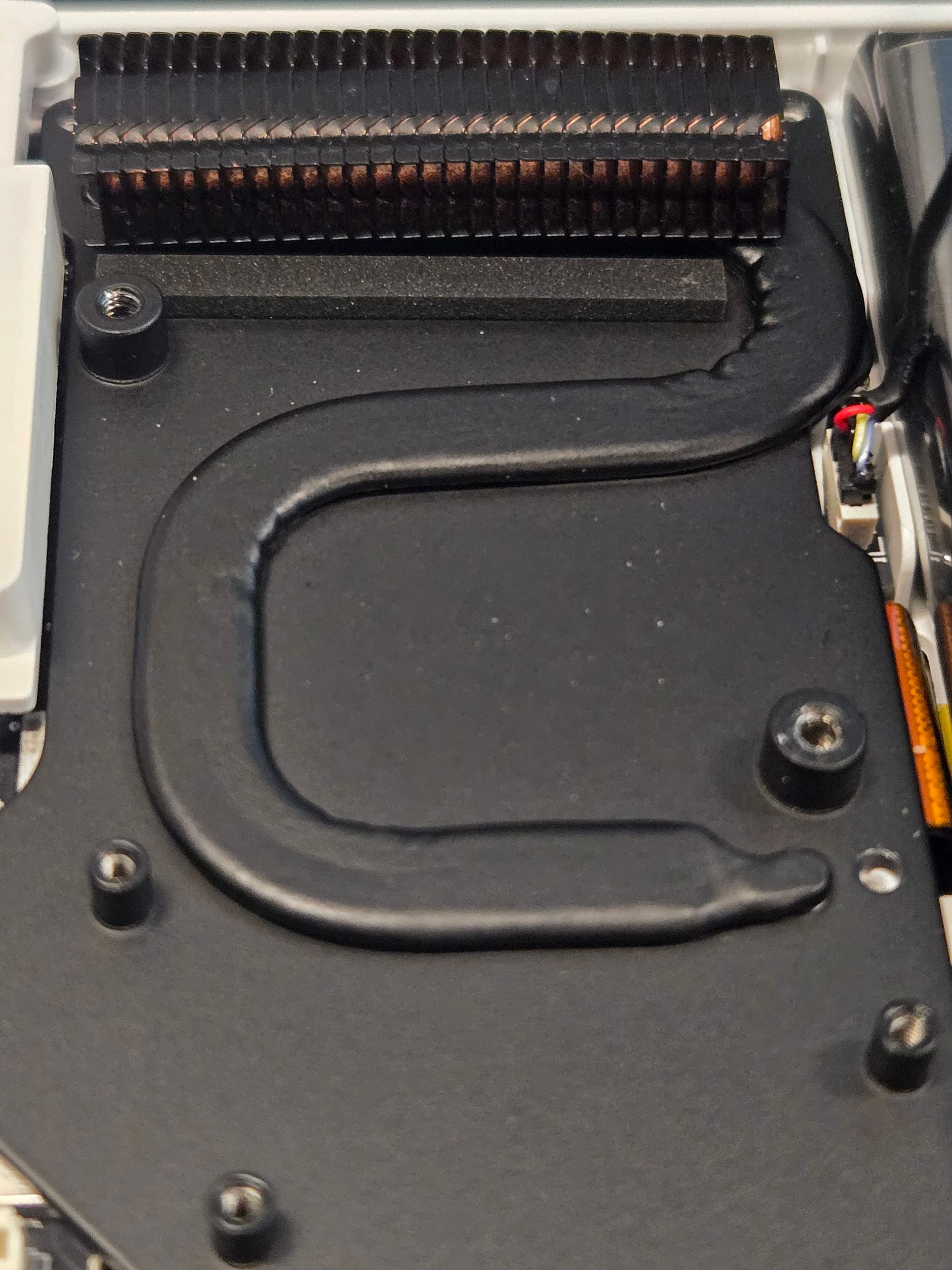


Applying Thermal Putty
- Remove the old thermal pads from the SoC and charging IC.
- Clean any remaining residue using isopropyl alcohol and a lint-free cloth.
- Apply thermal putty—not traditional thermal paste—as the gap between the cooling plate and chips is larger than typical CPU applications.

- Thermal putty should have the consistency of soft play-dough and be non-conductive.
- Apply it generously to the contact areas. Excess material won’t harm the system but can be messy to remove later.
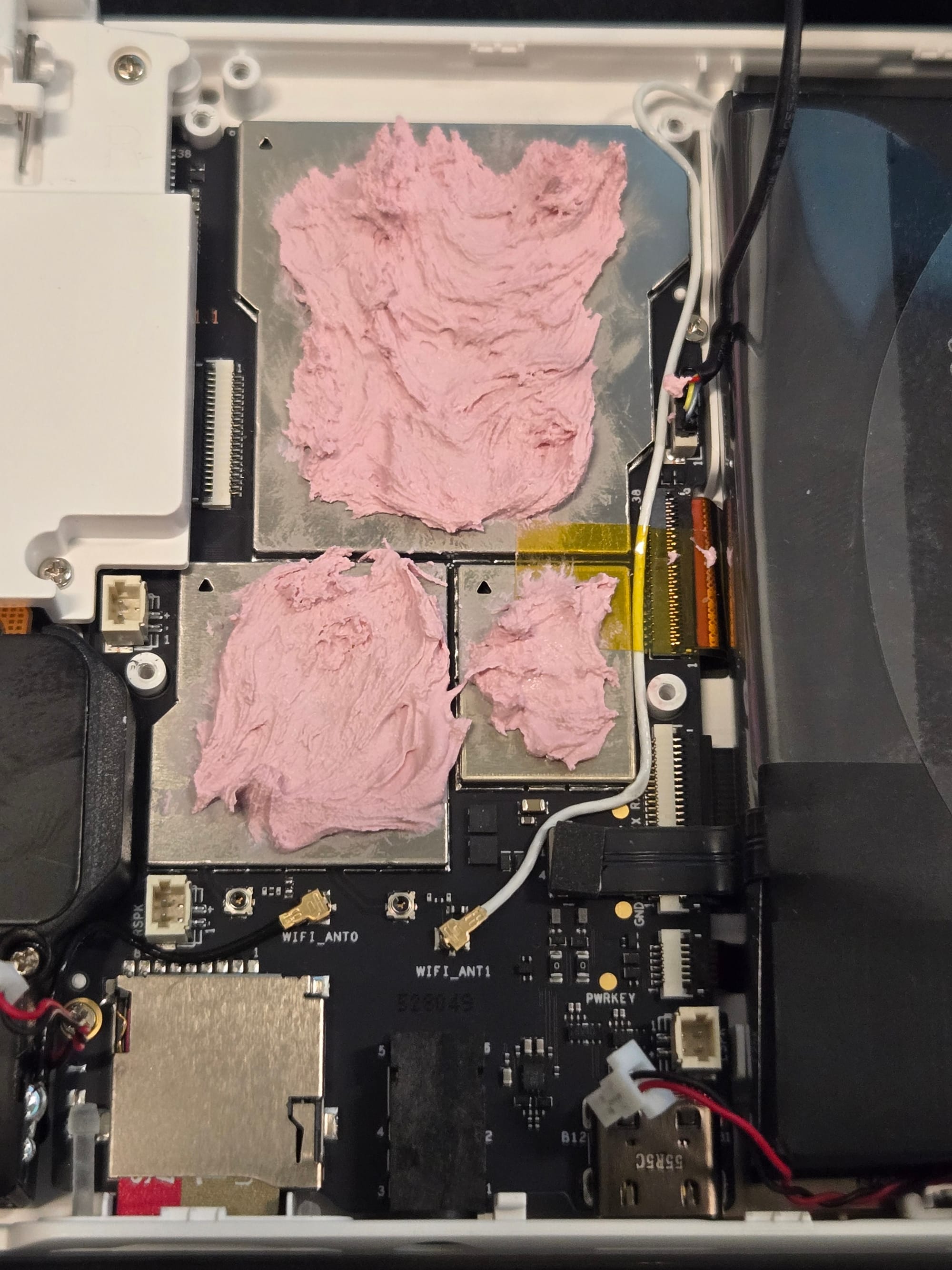
Reassembly
Reassemble the device in reverse order:
- Reinstall the cooling plate and secure it with its four screws.
- Reconnect and reinstall the fan using its two screws.
- Reconnect the vibration-motor cable, place the motor assembly, and reinstall its bracket with three screws.
- Reattach the bottom panel and secure it with the four main shell screws.
Power-On Check
To power on the device, hold the power button for several seconds until it boots. The first startup after reassembly may take slightly longer than usual as the system initializes.
Replacing the thermal interface material is a simple but effective mod that can improve temperature regulation and fan behavior, extending the life of your AYN Thor’s internal components.
